Introduction
The very first time I started to learn React, some of the new jargon I learnt that intrigued me then was library and framework, and this was because there was a lot of confusion amongst my friends about which one React was, it was this same confusion that made me seek to learn what those terms meant and how to distinguish seemingly similar concepts.
In this article, I will share with you what I have come to learn in my research about these terminologies; what they are, how they are similar, different and how important they are to the software development process.
Libraries
What is a Library?
A Library is like a toolbox filled with ready-made tools for programmers. It contains bits of code that provide specific functionality to perform tasks more efficiently. These libraries often consist of functions, classes, methods and modules that can be called upon to perform specific tasks. For example, if we need to do math calculations, manipulate data, or create user interfaces, we can find tools in the library to do these things without starting from scratch every time
Using libraries saves us a lot of time and effort. Instead of writing all the code ourselves, we can simply grab the tools we need from the library and use them in our projects. We do not have to build from scratch nor reinvent the wheel, it's like having a shortcut to get things done faster and more efficiently.
How are Libraries helpful to Developers?
Libraries are not just indispensable to developers because we have a “shortcut” to get the work done, the time and effort it saves us while building a product with a Library is just one of the other ways that Libraries are helpful to us. Some other ways are;
Libraries serve as valuable learning resources for developers. From working and studying library code, developers can learn new techniques, best practices, and design patterns. Additionally, libraries facilitate collaboration within the developer community, as developers can share and contribute to open-source projects.
Libraries provide standardized solutions to common problems, promoting consistency across projects. Developers can use the same library in multiple projects, leading to a consistent coding style and user experience.
Libraries are often developed and maintained by experienced developers or communities, ensuring that the code is well-tested and reliable. This can improve the quality of the software and reduce the likelihood of bugs or errors.
Examples of Libraries
Now, let's look at some examples of libraries and the programming languages they're commonly used with. These libraries cover various functions like web development, data analysis, machine learning, and game development. Understanding these tools and their associated languages gives us a better grasp of the diverse options which are available to developers. These are some popular examples of Libraries:
Python
NumPy: For numerical computing
Django: For web development
TensorFlow: For machine learning and analysis.
Javascript
React: For building user interfaces.
Express.js: For building web applications and APIs.
Axios: For making HTTP requests.
Moment.js: For parsing, validating, manipulating and displaying dates and times.
PHP
Laravel: For building web applications.
PHPUnit: For unit testing in PHP.
Guzzle: For making HTTP requests.
These are just a few examples, and there are many more libraries available for different programming languages and purposes.
Libraries are not specific to a particular programming language. While some libraries may be designed and implemented specifically for a particular language, some other libraries are language-agnostic or have implementations for multiple languages. A few of such libraries are;
TensorFlow: A popular machine learning library developed by Google Brain. It has implementations in Python, C++, Java, JavaScript, and more. TensorFlow is used in a variety of applications, from image and speech recognition to natural language processing and robotics. TensorFlow enables us to quickly and easily build powerful AI models with high accuracy and performance.
OpenCV (Open Source Computer Vision Library): OpenCV is an open-source library for computer vision, machine learning, and real-time image processing. It can be used in C++, Python, Java, and more.
OpenSSL: OpenSSL is an open-source cryptographic library that facilitates secure communications between two endpoints over a network. It was written in C, but it provides APIs (Application Programming Interfaces) that can be utilized in various programming languages, including Python, Java, Ruby, and others.
In short, these libraries work in many different programming languages, letting developers do lots of cool stuff.
Frameworks
What is a Framework?
Imagine you're building a house. You could spend weeks pouring the foundation and framing it all by yourself. It's possible, but it's a ton of work. Now, picture this: what if all that heavy lifting was already done for you by expert builders? Then, you just need to put the finishing touches and personalize the house to fit your needs and preferences. That's the same beauty of software frameworks.
A framework is like a ready-made foundation for building software applications. It's your starting point, your template of a working program that you can customize to fit your needs. Frameworks, by definition, are comprehensive sets of pre-written code, tools, and guidelines that provide a structured foundation for developing software applications. They offer reusable components, libraries, and patterns that help streamline the development process by abstracting common tasks and providing ready-made solutions to common problems.
In essence, a framework is like a skeleton or structure upon which developers can build their applications. Frameworks establish conventions, best practices, and a standardized architecture, which promotes consistency and efficiency throughout the development lifecycle. Developers can leverage frameworks to expedite the development process, reduce the likelihood of errors, and ensure the scalability and maintainability of their applications.
But, just like a house needs more than just a frame to be livable, a framework is only part of the deal in software development. It's your sturdy foundation that you have to add your personal touches to make it truly functional. So, while a framework saves you from starting entirely from scratch, it's up to you to add the finishing touches.
Types of Framework
Now, let us look into the classification of frameworks. Just as different types of buildings require specific blueprints and construction techniques to be built properly, different software applications demand tailored frameworks for effective development. This is what prompted us to classify frameworks under 3 criteria;
the purpose of the framework
the architecture
the programming language it supports
Purpose-based Classification
Web Development Frameworks: These frameworks are specifically designed to help the development of web applications. They are either frontend frameworks or backend ones. Examples include Django, React, Vue, Ruby on Rails, and Laravel.
Mobile Development Frameworks: Frameworks are designed to make building mobile apps easier, such as React Native (JavaScript), Flutter (Dart), and Xamarin (C#).
Desktop Application Frameworks: Frameworks for creating desktop applications, like Electron (JavaScript), Qt (C++), and JavaFX (Java).
Game Development Frameworks: Frameworks focused on game development, such as Unity (C#) and Unreal Engine (C++).
Machine Learning Frameworks: Frameworks that provide tools and libraries for developing machine learning models, like TensorFlow (Python), PyTorch (Python), and scikit-learn (Python).
Architecture-based classification
MVC (Model-View-Controller) Frameworks: These frameworks follow the MVC architectural pattern, separating the application into three interconnected components: the model, view, and controller. Examples include Ruby on Rails, Spring (Java), and ASP.NET MVC (C#).
Component-based Frameworks: Frameworks that emphasize building applications using reusable components. Examples include React.js (JavaScript), Angular (JavaScript/TypeScript), and Vue.js (JavaScript).
Layered Architecture Frameworks: Frameworks that support the development of applications with a clear separation of concerns, typically organized into layers such as presentation, business logic, and data access. Examples include ASP.NET (C#), Java EE (Java), and Django (Python).
Programming language-based classification
Python Frameworks: Frameworks designed to work with the Python programming language, such as Django, Flask, and FastAPI.
JavaScript Frameworks: Frameworks for JavaScript development, including React.js, Angular, and Vue.js.
Java Frameworks: Frameworks that support Java development, such as Spring, Hibernate, and JavaServer Faces (JSF).
Ruby Frameworks: Frameworks tailored for Ruby programming, like Ruby on Rails and Sinatra.
These classifications provide a broad overview of the different types of frameworks available and the contexts in which they are commonly used. Each framework has its strengths and weaknesses, and the choice of one often depends on factors such as project requirements, developer expertise, and ecosystem support.
Libraries and Frameworks: The similarities and differences
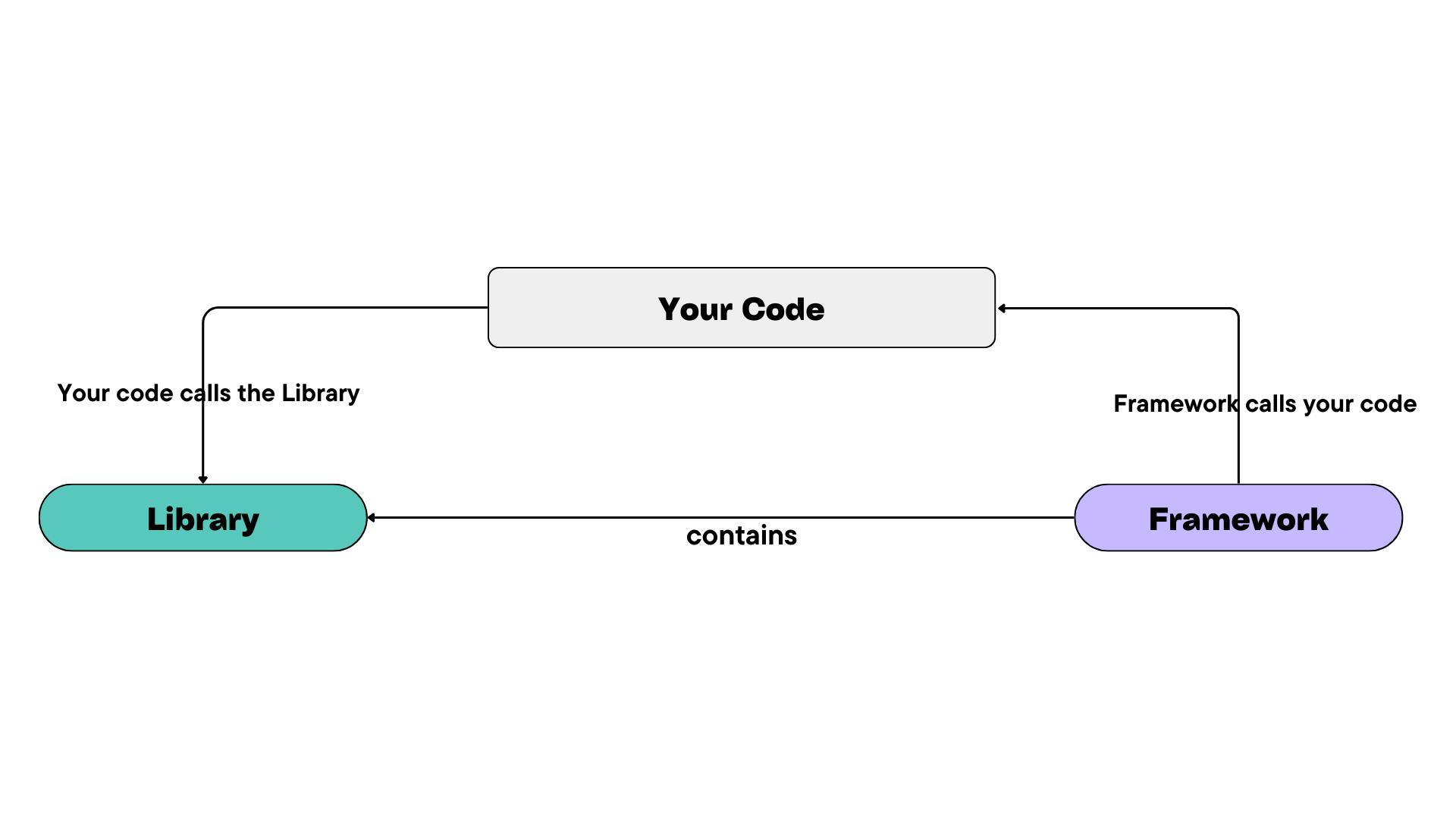
Frameworks and Libraries are often mistaken to mean the same thing, one would often see developers interchange the usage of the two in conversations. However, so far in this article, we have expounded on each of them individually and one can at least, be able to tell them apart to some extent. In this section, we will delve deeper, pardon my AI 😄, not only highlighting the differences but also their similarities so that you can have a clearer understanding of these tools.
Similarities
Reusability: Both frameworks and libraries consist of pre-written code components that developers can reuse in their applications, saving time and effort in development.
Efficiency: By leveraging frameworks and libraries, developers can build applications more efficiently by utilizing existing functionalities and tools rather than starting from scratch.
Community Support and Documentation: Both frameworks and libraries often come with consistent documentation, community support, and resources to assist developers in staying up-to-date and understanding and utilizing their features effectively.
Flexibility: Developers can choose which framework or library components to integrate into their applications, allowing for customization and adaptation to specific project requirements.
Differences
Role in Application Development:
Framework: Provides a structural blueprint for application development, offering a foundational structure that developers customize and build upon.
Library: Offers specific functionalities or utilities that developers can leverage within their application, serving as helpful tools or resources.
Level of Abstraction:
Framework: Operates at a higher level of abstraction, providing a structured environment and set of abstractions for building applications. It often includes predefined patterns, architectures, and design principles that guide developers in organizing and implementing their code.
Library: Operates at a lower level of abstraction, offering specific functionality or utilities that developers can incorporate into their codebase. Libraries provide tools and resources for performing common tasks or solving specific problems but typically do not impose a specific architecture or design pattern on the application.
Inversion of Control:
Framework: Involves inversion of control, where the framework controls the execution of the application code. Developers write code to extend or customize the framework's behaviour, but the framework itself dictates when and how that code is executed.
Library: Developers maintain control over the execution flow of their applications. They decide when and where to incorporate library components into their codebase, calling functions or using classes directly within their application logic.
Learning Curve:
Framework: Typically has a steeper learning curve compared to libraries, as developers need to understand the framework's architecture, conventions, and patterns. Frameworks often require developers to learn new concepts and paradigms, which may take time to master.
Library: Generally has a lower learning curve compared to frameworks, as developers can start using library components directly within their existing codebase. Libraries provide specific functionalities or utilities that developers can learn and integrate into their projects more quickly.
Size and Scope:
Framework: Generally larger and more comprehensive in scope compared to libraries. Frameworks often include a wide range of features, modules, and tools for building different aspects of an application, such as routing, database integration, authentication, and more.
Library: Typically smaller and focused on specific functionalities or tasks. Libraries provide targeted solutions for common programming problems or tasks, such as parsing JSON data, making HTTP requests, or performing mathematical calculations.
Customization vs. Extension:
Framework: Developers customize their application by adhering to its architecture and guidelines, shaping its structure around its rules and structures.
Library: Developers extend their applications by incorporating library components as needed, choosing which functionalities to integrate and how to use them within their codebase.
In summary, frameworks provide a structural blueprint for application development, operating at a higher level of abstraction and often involving inversion of control. They offer comprehensive structures and predefined patterns. In contrast, libraries offer specific functionalities or utilities, operating at a lower level of abstraction and providing flexibility and control over execution flow. Understanding these differences is vital for developers in selecting project tools, streamlining development processes, and creating scalable applications.
Conclusion
In conclusion, libraries and frameworks are crucial in modern software development, providing efficient tools and structured blueprints for building applications. Libraries offer reusable functionalities, while frameworks provide standardized architectures. Understanding their differences allows developers to make informed choices and create scalable applications.
I hope that this article has helped you dispel any confusion you might have had about libraries and frameworks. Thank you for reading this till the very end.
